Tag: labeled graphic
-
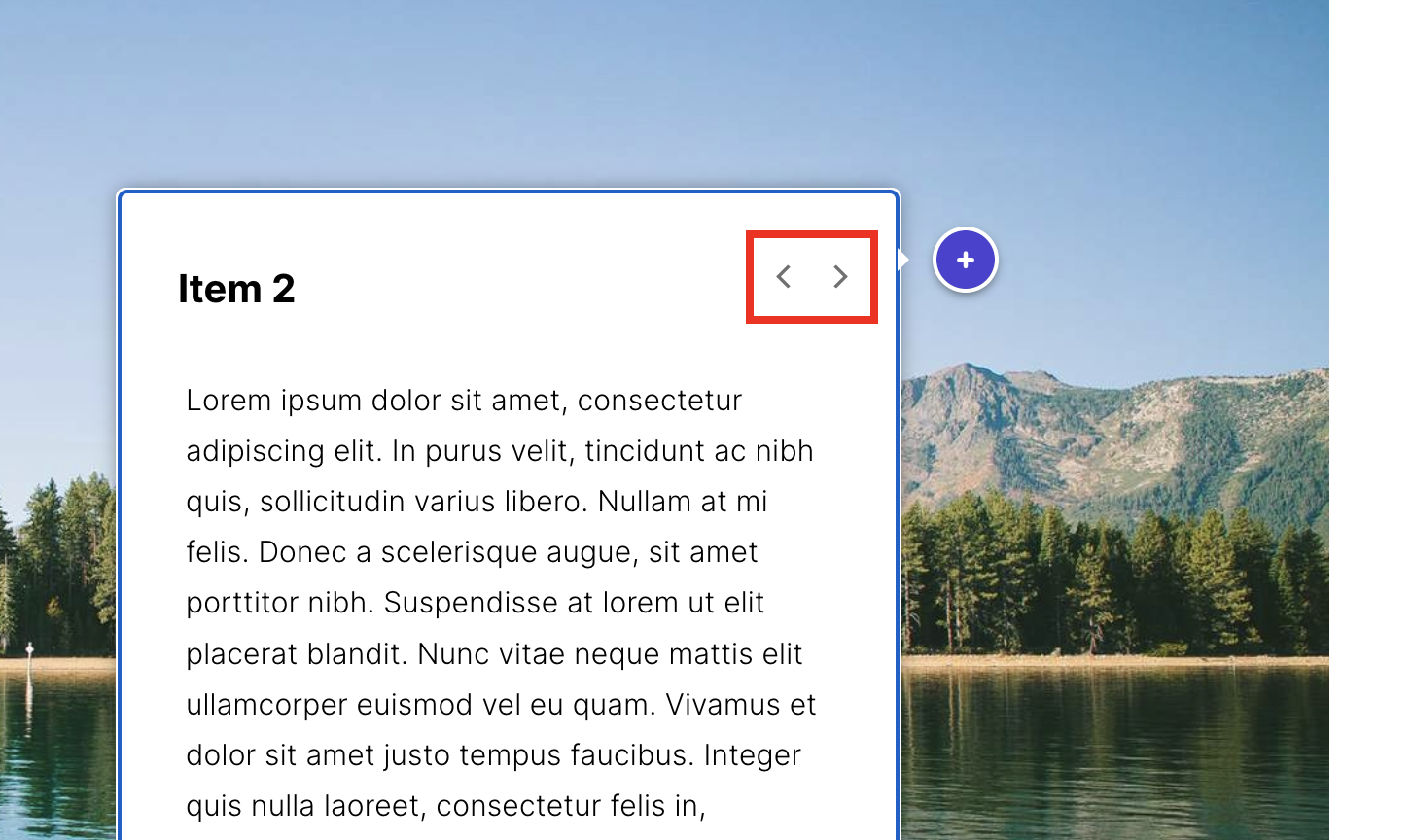
Remove prev/next arrows in labeled graphic popovers
This CSS theme component visually hides the arrows (outlined in red). The arrows can cause confusion to the learner, as they will loop back to the begging of the markers.
-
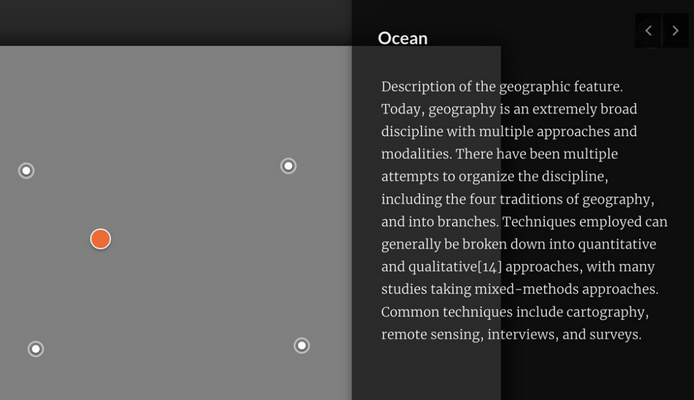
Improved Popovers for Rise 360 Labeled Graphic
The default position for the Labeled Graphic popvers can cover your image, creating a poor learning experience. This theme component moves the popover to the right of the user’s screen and provides a semi-transparent background. This UI improvement also gives more area for the explainer text.
-
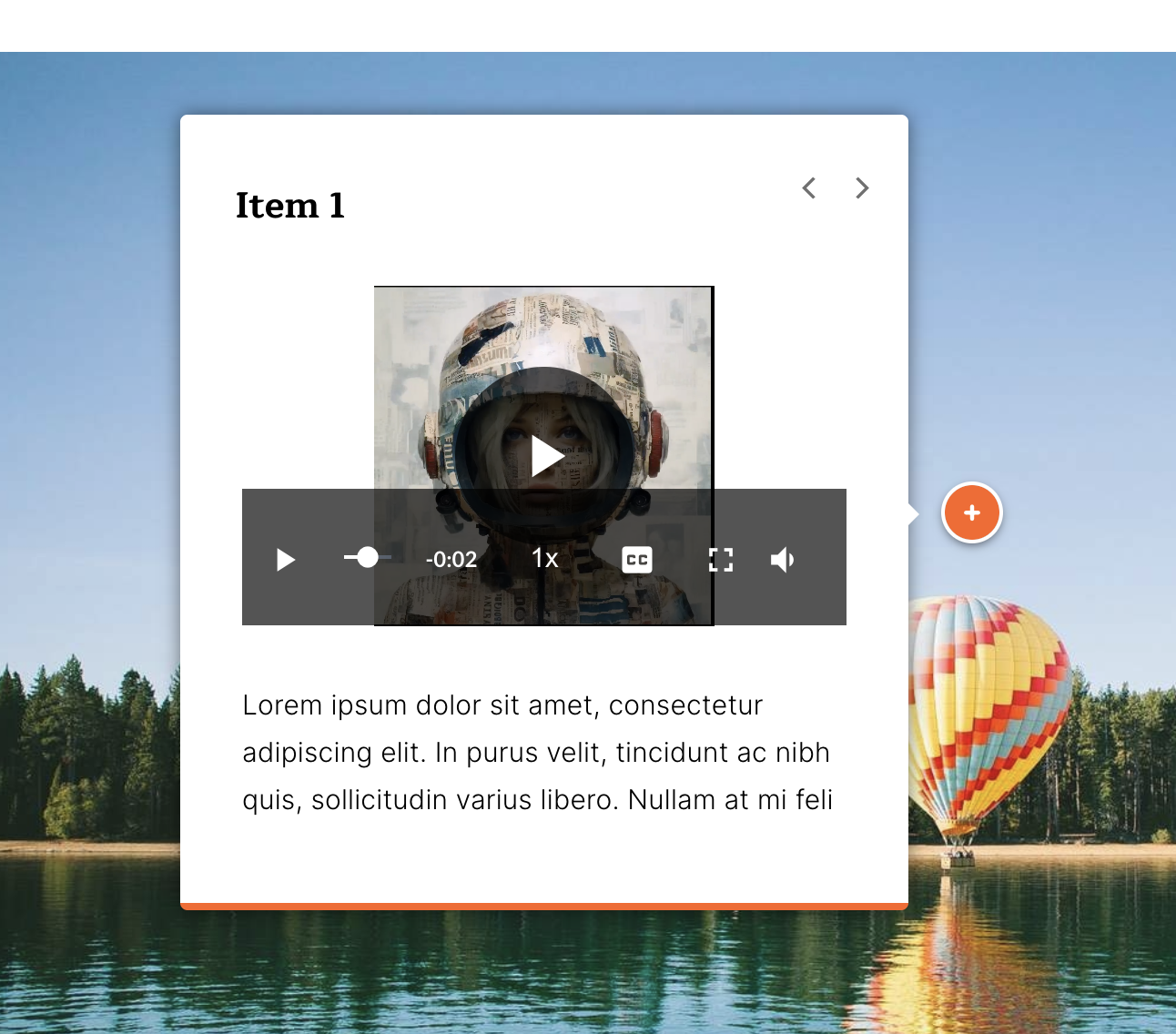
Video Player controls in labeled graphic bug fix
-
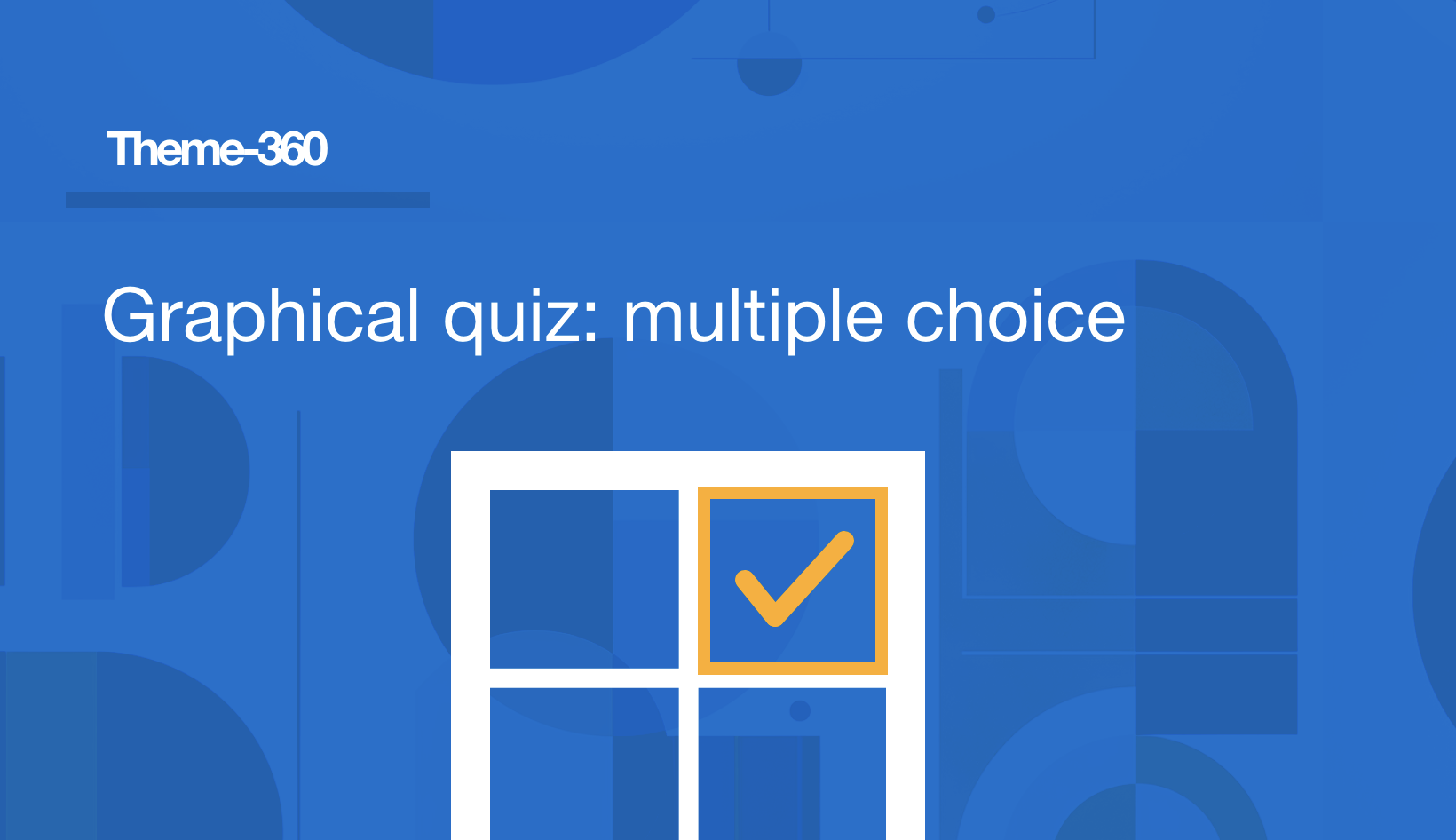
Graphical multiple choice quiz in Rise 360
Add an interactive graphic to a multiple choice quiz in Rise 360. This theme component converts a regular multiple choice quiz into a clickable graphic.
-
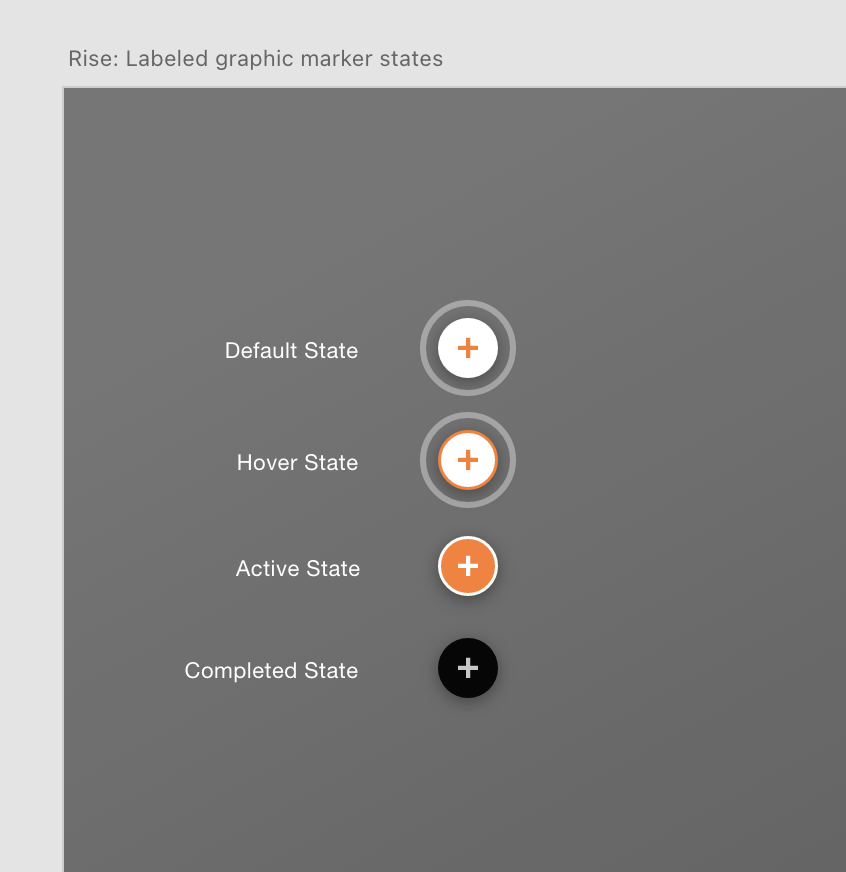
Labeled graphic states and numbering over 9
The markers in a labeled graphic have several ‘states’ including a completed state. Below are some modifications I made including stopping the marker pulse animation, a custom color outline, and a completed check mark on the completed state. Download this XD file if you want to design your own custom markers and test with your…
-
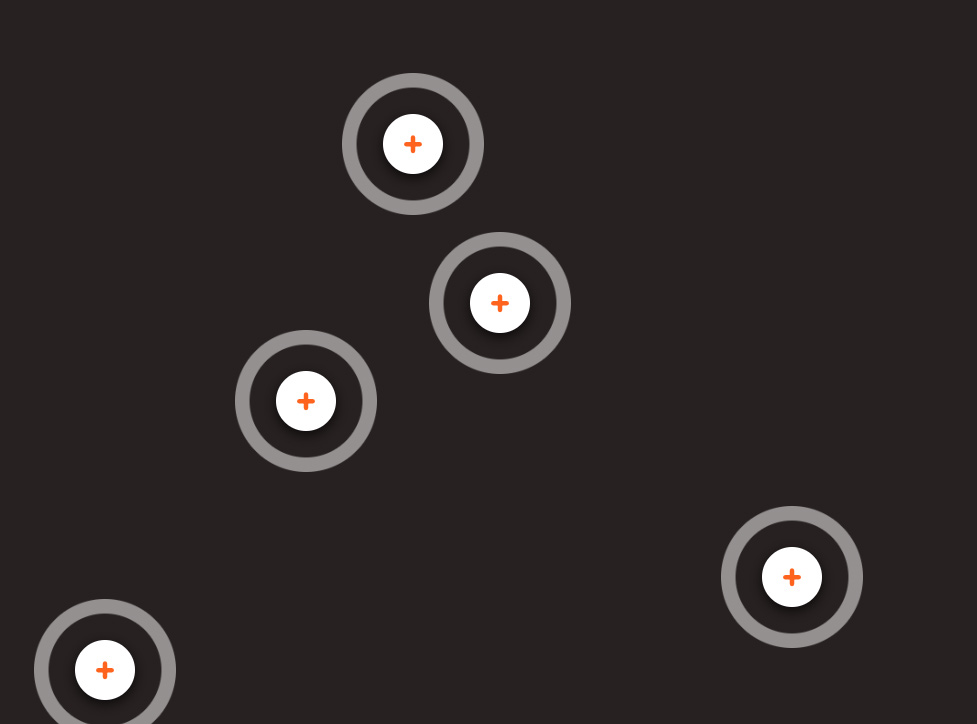
Remove pulse animation on labeled graphic
The marker animation may be unwanted due to WCAG compliance, accessibility reasons, and due to its high cpu usage from the continuous animation. issue discussion on E-Learning Heroes Download: Labeled Graphic Marker States XD file Use this file to design your own marker states. Did you know there are 4 states to a labeled graphic…
-

Numbered labeled graphic markers (supports unlimited amount)
The built-in limitation is numbered markers only go up to 9. Use this component for unlimited numbered markers.