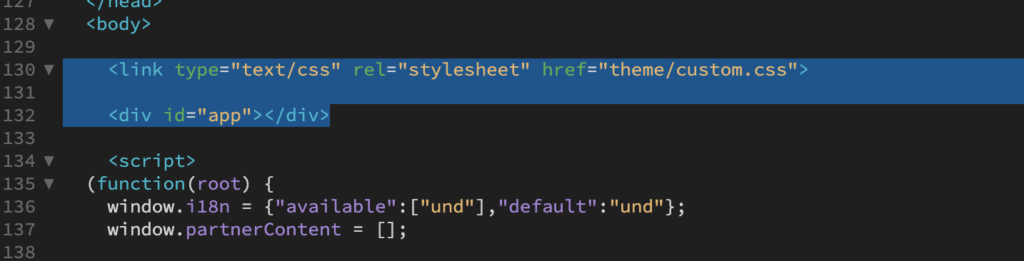Download the sample course:
To copy this code to your own course,
- Copy the folder named theme to your scormcontent folder
- Open the index.html and add the reference to custom.css file directly above the “app”
- Hit save and view your course in your browser, modify the css file as needed